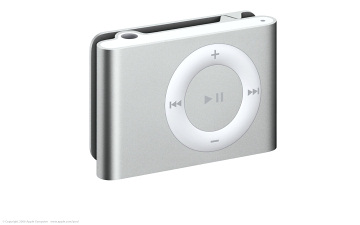According to the Linux watching web site, DistroWatch, there are more than 400 Linux and BSD distributions currently available and active. Many of these exist with many versions, giving thousands of possible options to choose from.
The question often arises "Which one is the best?". As with many simple questions, it does not have a simple answer. Typically, if you ask five random Linux users, you will get five different and conflicting answers.
Top three distributions are:
1. UBUNTU / 2. SUSE / 3. FEDORA1. UBUNTUThe actual installation was smooth, easy and provided an excellent desktop for a user who is new to Linux. Someone who wanted only basic options.
What I liked:Simplicity: Give the user what they need, no more unless they want to add that themselves. Good idea!
Easy Install: Ok a distribution has to be easy for the user to install and one CD is about as easy as it gets. The steps of installation are quick effective and to the point. The network setup worked fine in the install!
I loaded the distro on a AMD desktop and a Fujitsu Siemens Amilo laptop and they both loaded with no problems. Detection of the laptop screen was flawless. Power Saving features worked with no problems.
USB Detection: My conclusion is that some of the cheap, USB1 drives will not work without some configuration changes, but the better USB2 drives will autodetect.
Network Tools: Gnome now offers a handy tool to use for networks. It is actually 8 tools in one interface. The tools are Devices,Ping, Netstat,Traceroute, Port Scan, Lookup, Finger and Whois. These are certainly handy tools and they are easy to use in the graphical interface.
What I did not Like:My biggest complaint by far... no functional firewall exists on the system. I went to the website and found that the concept of the designers is that since you are not using a daemon by default so you do not need a firewall. PLEEEASE...don't let our Linux future put at risk security and force us all to return the constant hacks and fixes we all hated in Windows. Security is important and the system does need a simple to install firewall.
Here is a quick way to setup a firewall with apt-get.Multimedia Limitations: By default you will find limited resources for multimedia. Most users will find themselves searching for new options in this area.
Summary:If you are looking for a simple distribution, you are a new user with modest requirements and you will make sure you load a simple firewall...take a look at Ubuntu. For a home user that needs basics it is a good choice.
2. SUSEI have used Suse exclusively on my laptops, I always have at least two.
Each new distribution brings new features and more stability.
What I liked:YAST: is a great tool for the administrator to configure the system. I would suggest that it is probably the easiest tool to configure a system that is available. It is intuitive, powerful and effective.
The Desktop: My personal option is that first impressions on the Desktop is one of the most important aspects of how new users feel about Linux. SUSE has the best initial feel of any distributions that I have seen.
USB Recognition: Now when you insert a flash drive it automatically recognizes the drive and functions on it's own, just like Windows.
What I did not Like:I need ssh to work flawlessly. Once the configuration was setup and the firewall was setup like it was supposed to...no ssh. The firewall configuration did not allow any connections. YAST seemingly failed me. All that said, beware of little problems with the firewall.
Summary:The best way I would describe SUSE professional is options. I guess that is why I like SUSE for a desktop is that it provides so much real functionality. If you are into multimedia you should try SUSE because there are so many multimeda options.
3. FEDORAI have used every Fedora distribution as a desktop and put them through the paces, Fedora is the first one that I have felt that was stable, full featured and a candidate to keep on my desktop.
What I liked:Nautilus seemed stable and has the same basic features as before. I really appreciate the fact that the images within Nautilus can be set up to be thumbnails of the actual image.
Gnome is stable and adds new features to removable devices and network servers.
Up2date was fast and worked beyond my expectations.
Network Tools is a wonderful addition to Fedora. It brings eight tools together in one interface for easy use for any network administrator.
What I did not Like:Multimedia: Fedora will not provide support for non-open source components like Real Player. I can understand keeping things open source, but this fact is a major drawback for many multimedia consumers. Anyway, the Helix Player is easy to use and works well.
Summary:Fedora is actually a solid well thought out desktop operating system with good security, applications and overall feel. If you can deal with the limited multimedia options or if you load your own, this is a great system.
Conclusions: I strongly feel, that the best Linux distribution is the one that you like the most. I personally like Ubuntu best: I find it easiest to use. My first distro was Fedora (Red Hat) and I found it hard going on my own.
Ubuntu is a desktop distribution based on Debian. At a technical level they are very similar, but Ubuntu has a simplified installer and a strong desktop focus.
Remember that unlike proprietary operating systems, it is usually very easy to switch from one distribution to another one, if you feel like a change.
written by Florin C.